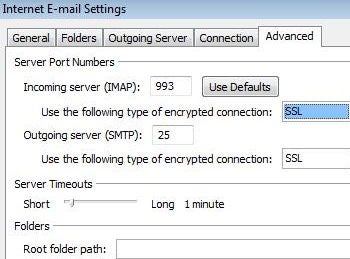You are visiting a website that you have just discovered. The information contained in the pages are just what you need for a paper you are writing. While reading a page you come across a note that very important information -the one that you actually need and would make your paper very insightful - is contained in another page. You click on the page, but nothing! The link is dead and there is no other way for you to get on to the page that you need! The frustration mounts up so much that you decide to go out of the website and vow never to go back to that frustrating website.
This is the kind of scenario that would usually revolve around a website that has been lax in its management and where broken links have become rampant. Among the many bad habits or mistakes that a website can commit, having broken links is one of the most serious of them. Broken links bring with it so many negative effects that it may leave your online business or website reeling from its effects, which are very hard to correct. Search engine bots are stopped dead by broken links because they would think that it is the end of the line. And as previously illustrated in the scenario, visitors will be turned off by a website that has dead links because they will think that there is no information available when in fact, the data is there but it becomes inaccessible because of an error in code.
A website that is filled with broken links suffers a lot in terms of damaged reputation. The website will be seen as unprofessional and many may even think that it is a shady operation. The same goes with website owner, who may be seen as a person with a dubious reputation. These negative hits on the reputation alone can have very damaging effects to a business. And we are not even counting the many visitors who will not visit the site anymore because they have been turned off by the broken links.
Webmasters and website owners should take it upon themselves to "clean house" diligently and regularly. All of the links should be actively checked if there are any dead or broken hyperlinks. It is just part of regular housekeeping. If you always keep your house clean then so should you with your website.
Unfortunately, many webmasters and website owners complain about the task of looking for broken links. They claim that it takes a lot of time to check each and every link to see if it is working or not. With the many responsibilities that webmasters and website owners have to juggle, it is quite understandable that they would not prioritize checking broken links in their "to do" lists.
Fortunately, there are companies that also realize that checking for broken links can be quite a tedious task and have devised different methods in order to make this task easier to do and consume less time.
For example, xml-sitemaps.com has programmed a standalone script that not only creates sitemaps but also looks for broken links in a website and then informs webmasters or website owners what links they are and to which pages the links are associated with. This automation of the task of checking broken links is a great time saver for webmasters and website owners.
now try to check URL for free with
fast link checker
Description:
| Resource Specification | |
| Platform(s): | windows |
| Date Added: | Mar 18, 2005 |
| Last Updated: | Oct 19, 2008 |
| Author: | WebTweakTools.NET |
http://www.xml-sitemaps.com/broken-links.html
download link