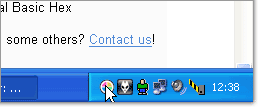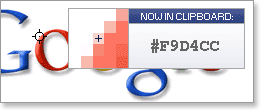We round up the best iPhone apps available today, from time-saving productivity tools to games you won’t be able to put down.
It’s now been over two years since we first gazed upon the well-stocked shelves of the iTunes App Store. While our Top iPhone Apps were tough to choose the first time around, the task has become even tougher as developers have flooded the market with apps, now to the tune of over 300,000 (that’s a separate app for every person in the city of Pittsburgh). Even for a niche tasks like calculating your blood alcohol content after a night of drinking, you can find over a dozen apps that fit the bill. And that’s not even beginning to account for the scores of oddball games out there. Which ones belong on your phone? We’ve been scouring the App Store nonstop, soliciting the advice of friends and coworkers, and putting our own phones to work as test machines to maintain a continually updated list of our favorite apps in five different categories.
Categories:
Have a suggestion? Let us know in the comments section!
Also check out our picks for The Best iPhone Games, The Best iPad Apps and The Best iPad Games.
Productivity
Evernote’s “Remember Everything” mantra sums up this clever little app quite nicely. It turns your phone into the ultimate digital archive by collecting snapshots, written notes and voice recording, then making them all available with a simple search – from your phone or your PC. Character recognition performed by Evernote actually makes the text in photos you shoot, like a concert poster or business card, into searchable text, no typing needed. For those of us cursed with a decidedly non-elephant-like memory, Evernote makes a killer digital substitute.

With Internet and mobile security being what it is, we’re all cautioned to create complicated passwords and update them every time a new spam scam hits Facebook. And if you forget yours, get ready to prove your identity in a myriad of ways. Enter 1Password: This app stores your information for various web accounts your have and if you want, will even automatically log you in via its own built-in browser. Worried that this might be too much confidential data for one app? 1Password uses AES encryption, Auto-Lock, and a “two-layer defense” to keep your information in the right hands, even if your iPhone isn’t.

There are a plethora of to-do list apps out there, and most of the well rated ones are going to accomplish exactly what you need. Still, the Air To-Do app has a sleek UI that doesn’t jumble your chores together, instead allowing you to control how you organize them. You can also check off your list with boxes to mark it something has been completed, versus others that simply delete a task.

Craigslist is a treasure trove of freebies and rarities for cheap, but good luck scoring that free hot tub, cheap air conditioner or the only pair of Klipschhorn speakers in your city if you’re not one of the very first to respond. CraigsPro+ gives you a leg up on the competition by letting you set up Search Agents that buzz your phone as soon as an item you’ve been searching for crops up. Combine it with a swift e-mail and that 1988 Pontiac Fiero GT will be yours. You only get 50 of these search alerts with purchase, but snagging more is as cheap as a tenth of a cent apiece. (CraigsPro+ uses remote servers to continuously scour Craigslist for your search terms then sends push alerts when it scores a hit, rather than grinding your phone battery down. The price goes to reimbursing those expenses.)

At first Google Voice was not technically an “app” because Google had to subvert Apple’s iTunes store by building it into the Web. But Apple finally let it through and now you can get the official Google Voice apps from the App store. With it, you can make cheap international calls at Google Voice rates, send free unlimited text messages, and even sift through voicemails left at your Google Voice number, all for free.

Games
The classic and much-loved tower defense game comes to the iPhone. Fight off zombies as they trample across your lawn in an attempt to invade your house. Use a variety of zombie-killing plants to fend off the undead in 50 different levels. Each zombie has a different talent that will require a different kind of strategy. This fun, addicting game is a cult classic and will entertain you for hours, despite its simple concept and graphics.

EA just updated this app and gave it a price cut to boot. The game has a retro feel and is easy to learn – as well as become addicted to. Choose from any NBA team as well as your favorite retired players, and even use multiplayer mode to play with friends.

After teasing us with Epic Citadel last year, Epic Games finally released Infinity Blade. The RPG uses extremely cutting edge graphics and 3D effects to keep your attention, but it also multi-player options and an intricate storyline that can easily cause you to forget you’re staring at your iPhone and not parked in front of a console. Epic Games developers are also wise to use to touchscreen to its advantage, and there are multiple and easy to master combat moves for players to enjoy.

The trial-and-error trajectory plotting of Scorched Earth meets realistic physics in Angry Birds. Players sling a variety of (appropriately enough) angry birds into castles fortifying the pigs that have stolen their eggs. Loopy backstory aside, an increasing number of bizarre birds (like ones that split apart into three or hammer their way through hard obstacles) and ingenious structures keep the action fresh and more difficult than you would expect.

Two dollars gets you the best mobile word game around in its ad-free form for the iPhone. If you haven’t tried the game out yet, it’s basically a mobile version of the classic game of Scrabble. If you’re a word fiend and like playing games with your friends, this one’s for you. Unlike many games that require your constant attention, Words With Friends was designed with stop-and-go play in mind. Play a turn, go back to your everyday activities, and you’ll be notified when your friend (or randomly matched game partner) has played another word. Adding to the fun of playing with friends, the app is now available on Android, meaning you can play across platforms.

Jenga for the iPhone has barely been available in the App Store, but it’s making quite the debut. The game allows you to choose your settings and Jenga block style, but these aesthetic preferences pale in comparison to the gameplay itself. The touchscreen allows users to tangibly (okay, almost tangibly) pull individual pieces from the tower. Eventually, as happens in reality, it becomes unstable and crumbles. But it isn’t just a virtual filler for the real thing, you can almost feel the weight when you test and choose those fateful blocks from the pillar.

This is one of the first games develop for iOS that fully utilizes the iPhone 4’s visual capabilities. Its concept is simple, requiring the player to become the “runner” and take part in parkour stunts of every variety. The 2D interface actually makes for a crisper visual, and don’t worry about not having a controller – the swipe controls don’t lag, keeping you constantly in the game and not worrying about the mechanics.