Left, Apple marketing chief Phil Schiller introduces the iPhone 5 on
Sept. 12, 2012. Samsung CEO J.K. Shin
brandishes two Galaxy S4 phones at
the product launch on March 14, 20
Who’s winning the mobile platform wars, Apple’s iOS or Google’s Android
It’s one of the blogosphere’s favorite tech topics. Every new nugget
of competitive information is fodder for an avalanche of coverage.
Oftentimes, a story will declare that
Android is beating iOS or that
iOS is beating Android.
Really, though, it’s silly to obsess over any one data point. If what
you’re after is a clear idea of how the world’s two dominant mobile
operating systems are doing — rather than an excuse to make bold
proclamations and/or cheer for your favorite — you want to consider
lots of data points.
So that’s what I’m doing in this post. I’ve rustled up results from a
bunch of studies, focusing on information that’s relatively fresh. (In
some cases, it dates from the fourth quarter of 2012 — stats for the
first quarter of this year are still scarce.)
A few notes on this exercise:
I’m not really going to look at changes over time. Trajectories are important, but there’s a limit to how much I can do in one story.
I won’t do deep analysis of why the numbers look the way they do. I’m collecting rather than interpreting, though I hope that some of you will draw conclusions in the comments.
I’m not going to include specific numbers for anything other than iOS and Android. Sorry, Windows Phone and BlackBerry — I’ll come back to you and how you’re doing at some point, I promise.
I won’t include forecasts and other predictions. I
don’t believe in ‘em.
I’m not endorsing any of these studies. That’s dangerous unless you have a thorough knowledge of the methodology behind the numbers. Which I don’t.
Without any further ado, here are some key competitive questions, and the answers as provided by various research firms.
Which platform is selling the most smartphones?
In
research conducted from mid-November through mid-February,
Kantar Worldpanel Comtech showed sales of all Android phones outpacing
the iPhone by a hefty margin: 52.1 percent to 43.5 percent. However,
judging from past Kantar studies, these figures may be more of a
freeze-frame of the competition at one particular point in time than a
permanent reality: last year, Kantar had
Android in the lead for a spell, and then it said that iOS had
bounced back into first place.

Then there’s Comscore’s MobiLens study, which attempts to measure the
smartphone platforms used by everyone in the U.S. over the age of 13 —
not just ones sold recently, but
everything. The numbers it
released this month are pretty similar to Kantar’s.
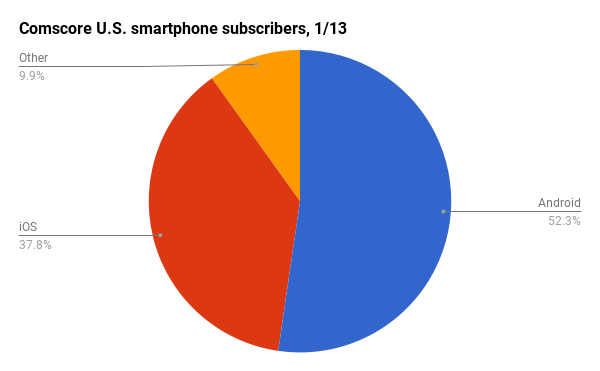
That’s the U.S. — how about everywhere else?
Worldwide, all those companies making Android phones sell a lot more
units than Apple sells of the iPhone, says IDC. In the fourth quarter of
2012, Android had more than 70 percent share, vs. 21 percent for the
iPhone.
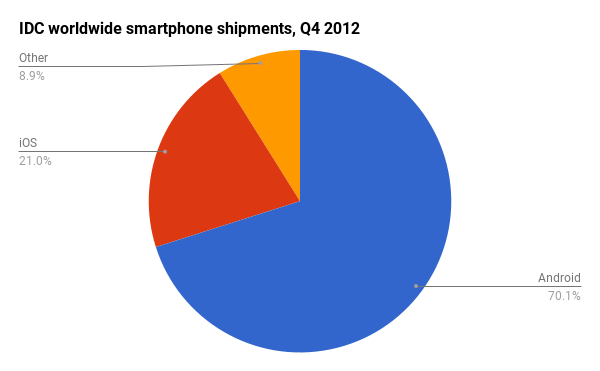
And tablets?
Tablet shipment data is harder to come by than data for phones, and
the most recent specific numbers by platform I could find were
IDC’s full-year estimates for 2012,
which it released on December 5 of last year. They had demand for 7″
Android tablets adding up to a decrease in the iPad’s dominance — but
iOS still remained the most popular tablet operating system.
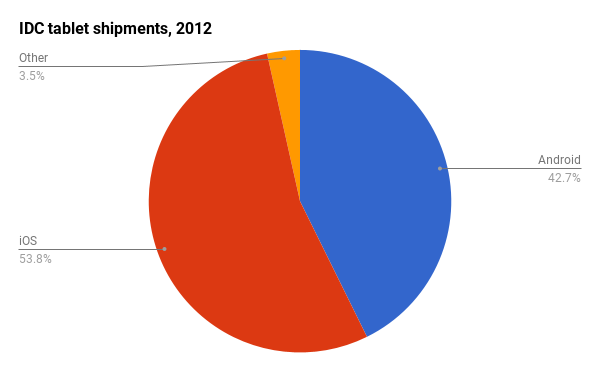
Which companies are selling the most smartphones?
Worldwide, according to IDC,
Samsung
— which deals primarily, but not exclusively in Android models — was
the top manufacturer in the fourth quarter of last year, unit-wise.
Apple was in second place.
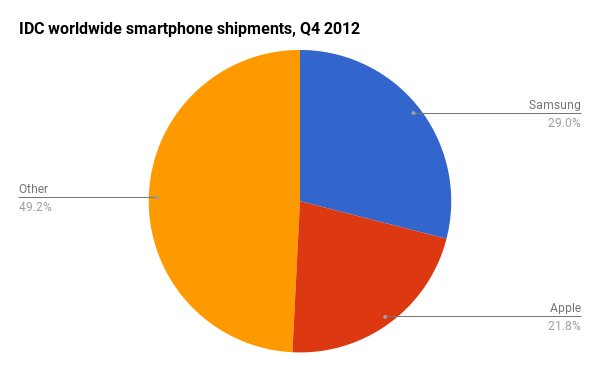
In the U.S., however, Strategy Analytics says that
Apple’s iPhone shipments outpaced Samsung.
(Strategy Analytics says that its numbers are for “mobile phones,” so
they may include plain ol’ flip phones as well as smartphones.)
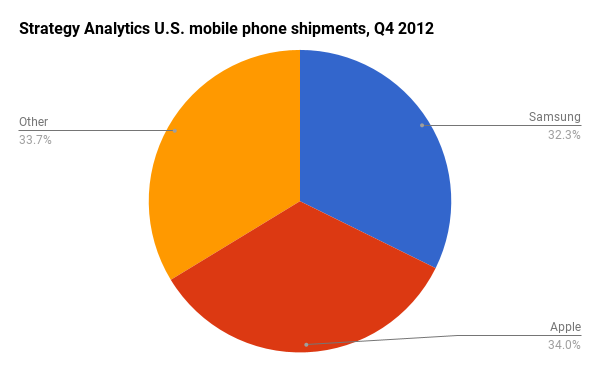
Who’s making money selling smartphones?
As you might guess from the above two charts, Apple and Samsung are the ones raking in the bucks,
says Canaccord Genuity.
And Apple is raking in far more of them than Samsung, taking 72 percent
of the profit in the last quarter of 2012. Samsung made 29 percent of
the industry’s profit — mostly for Android phones, although it also has
Windows Phone handsets. Everybody else in the business, including
Android-centric makers such as HTC and Motorola, either broke even or
lost money — which is why Apple and Samsung’s profits add up to more
than 100 percent.
Which platform has the most apps?
After years of obsessing over the sheer quantity of apps available
for these two platforms, the numbers seem to be similar, and similarly
impressive, on both sides. Both Apple and Google currently claim more
than 800,000 third-party programs for their respective platform.

What do the numbers look like for tablet-specific apps?
For iOS, Apple says there are more than 300,000 iPad-optimized
programs. For Android: I wish I knew! As far as I know, Google hasn’t
disclosed this number. But it’s safe to say that it remains piddling
compared to Apple’s figure.
O.K., who has the best apps?
I hesitate to bring this up, because app quality is inherently
subjective. But a company called uTest uses a system called Applause to
crawl Apple’s App Store and Google’s Google Play, collecting user
reviews and rankings. It then turns this data into scores from 1 to 100
for individual apps, and calculates average scores for each platform. In
data published in a ReadWrite story in January, it said that the average iOS app, with a score of 68.5, is superior to the average Android app, at 63.3.

Which platform’s users are downloading the most apps?
According to Canalys,
just over half of all apps downloaded in the first quarter of this year
were for Android. iOS, at about 40 percent share, was the only other
big-time player.
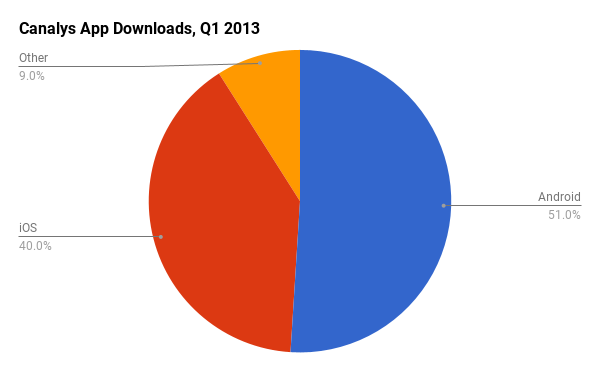
Who’s making money from app downloads?
According to Canalys’s data for the first quarter of this year, iOS
users are spending much more on apps even if they’re downloading fewer
of them overall.

Which platform gets used most on the Internet?
NetMarketShare publishes
monthly stats
on which browsers and operating systems are being used on the Net. Its
report for March 2013 says that among mobile devices, iOS rules with
60.1 percent share. Android is way behind at 24.9 percent. Given that
there are more Android devices out there, the data suggests that iOS
users are disproportionately active online.
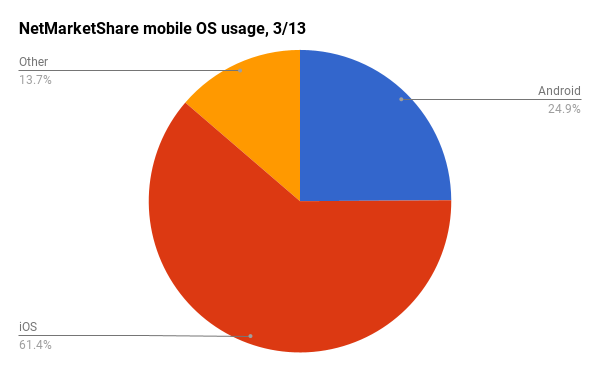
But
here’s something weird: StatCounter, which does a similar study, comes
up with numbers that are nothing like NetMarketShare’s.
Its figures for March
show Android usage easily outpacing iOS. Of course, the two
organizations’ methodology may be radically different; I’m not sure, for
instance, whether both, either or neither of them include the iPad in
these numbers. But the disparity is a healthy reminder that it’s risky
to draw conclusions from data you don’t know very much about.
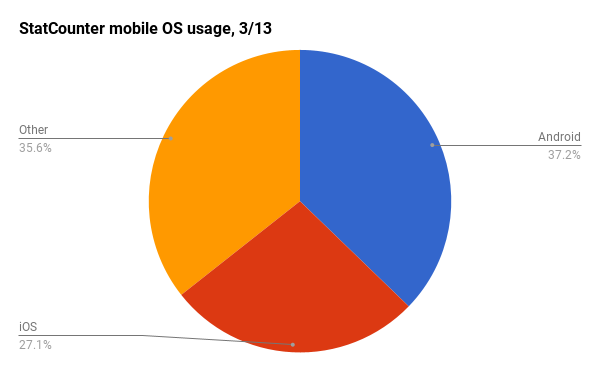
Which platform is more widely used in business, iOS or Android?
A Citrix report covering the fourth quarter of 2012
comes as close to addressing this question as any recent study I’ve
seen. It covers Citrix customers that “have deployed enterprise mobility
management in the cloud,” and shows iOS as trouncing Android and
everything else.

So who is winning — iOS or Android?
You had to ask, huh?
On some level, it’s too crude a question to take very seriously.
There are just too many ways to define “winning,” and neither platform
leads in every area. But here’s the closest thing to an objective answer
I can manage.
“Android if you’re talking about market share; iOS if you mean
financial success. So far, this is a strikingly different market than
the PC business back in the 1990s, when market share translated directly
into financial success.”




